
October 7, 2025
Goodbye Microsoft Store, Hello Browser Play!

The Microsoft Store version of Angry Birds Friends will be closed this December due to not being supported by our partners. But no worries, we created the Angry Birds Friends WEB for you to keep playing in browser.
💡 Heads up: As of September 1, 2025, purchases in the MS version were disabled. Any Bird Coins or items you’ve already stocked up are still yours to use.
🚨 The most important step is to connect your game to Red’s Club. That way, your progress and in-game goods are safe and sound, and here’s how to do it:
Follow this Step By Step to keep your progress
- Open the Microsoft Store version, click on the Red’s Club button, and choose Sign in -> Create New Account.
- Enter your email address.
- Check your inbox for a verification code and type it in.
✨ Ta-da! Your progress is saved!
4. Only once you have the Red’s Club account, fly over to: https://redsclub.com/ab-friends/play/
5. Login with your Red’s Club account details using the same email address, and click SIGN IN to keep flinging.

In the Microsoft Store version, you’ll find Red’s Club button just under the Piggy Mail box.
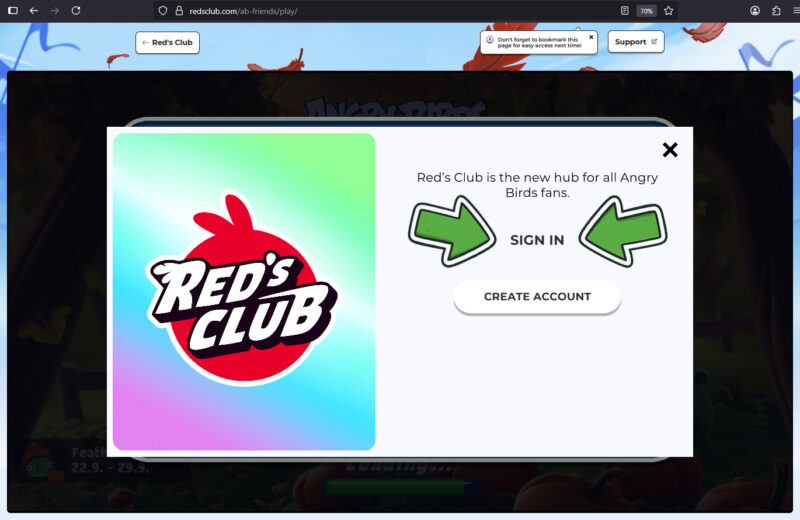
In https://redsclub.com/ab-friends/play/ after logging in with Red’s Club, click on the SIGN IN to transfer your progress. Please refresh the browser once, if your game progress wasn’t transferred right away.
Why Join Red’s Club and play in Browser?
- Bonus loot of 200 Bird Coins just for signing up, plus a 400 Bird Coin welcome bonus when you try Angry Birds Friends in your browser for the first time.
- Your progress is always safe no matter where you play and on which device.
- WEB-exclusive perks including special deals and smooth game experience.
See you in the browser, friend! 🐦


