
WEB-EXCLUSIVE
Valentine’s Day Deals
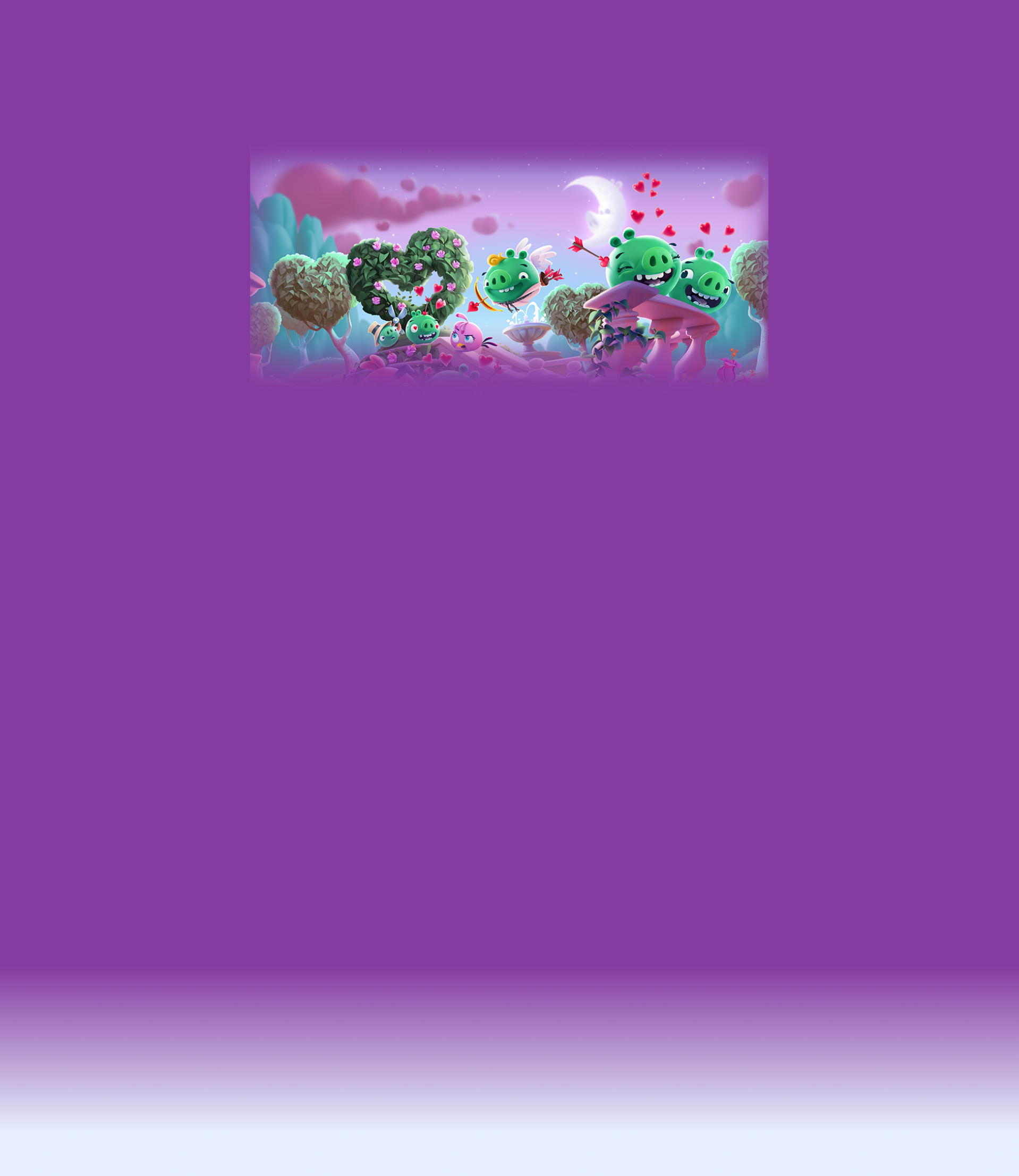
WEB-EXCLUSIVE
Valentine’s Day
Deals
Fling Your Way to Victory!
Unleash your inner slingshot master and take down those pigs in the timeless classic—Angry Birds Friends! With fresh themes, exciting new challenges, and weekly tournament levels, the fun never stops. Perfect your aim, strategize your shots, and conquer every level for 3-star glory!


Join the Angry Birds Friends community!
Stay in the loop by becoming a part of the vibrant game community and get access to exclusive news, sneak peeks, tips, events, and connect with fellow players.




